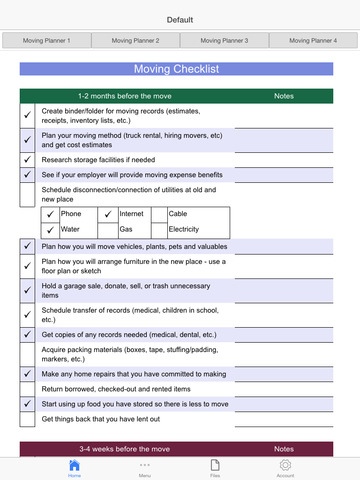Moving Planner 3.0
Continue to app
Paid Version
Publisher Description
If you are shifting to a new house and want to manage the essential tasks in an easy and an efficient manner, moving planner is an easy to use app for you. Moving Planner app enables you to summarise and remember the important things required at the time of shifting your home. Different sheets let you organise the tasks based on the time from the day of shifting. Moving planner 1 sheet focuses on the long term planning that needs to be done. It has been categorised into two portions, referring to 1-2 months before the move and 3-4 weeks before the move. The checkmark functionality also lets you highlight the important items. Moving planner 2 sheet highlights the relatively short term planning that needs attention before the shifting day. The sheet has been divided into 1-2 weeks and 2-4 days before the move. Moving planner 3 sheet concentrates on the moving day itself. The items have been placed to help you remember the important things quickly. You can also highlight the important tasks with the checkmark functionality. Moving planner 4 sheet focuses on the items that need attention after the actual day of shifting. The items have been made editable for you so you can change them to meet your particular situation and needs. Provision has also been made for you to write additional points in the Notes section. We have added simple sharing capabilities like email and print for all the sheets to help you make the efforts a collaborative endeavor. We hope you find our simple app productive and would like to hear your comments.
Requires iOS 6.0 or later. Compatible with iPad.
About Moving Planner
Moving Planner is a paid app for iOS published in the Office Suites & Tools list of apps, part of Business.
The company that develops Moving Planner is Manu Gupta. The latest version released by its developer is 3.0.
To install Moving Planner on your iOS device, just click the green Continue To App button above to start the installation process. The app is listed on our website since 2014-07-30 and was downloaded 2 times. We have already checked if the download link is safe, however for your own protection we recommend that you scan the downloaded app with your antivirus. Your antivirus may detect the Moving Planner as malware if the download link is broken.
How to install Moving Planner on your iOS device:
- Click on the Continue To App button on our website. This will redirect you to the App Store.
- Once the Moving Planner is shown in the iTunes listing of your iOS device, you can start its download and installation. Tap on the GET button to the right of the app to start downloading it.
- If you are not logged-in the iOS appstore app, you'll be prompted for your your Apple ID and/or password.
- After Moving Planner is downloaded, you'll see an INSTALL button to the right. Tap on it to start the actual installation of the iOS app.
- Once installation is finished you can tap on the OPEN button to start it. Its icon will also be added to your device home screen.